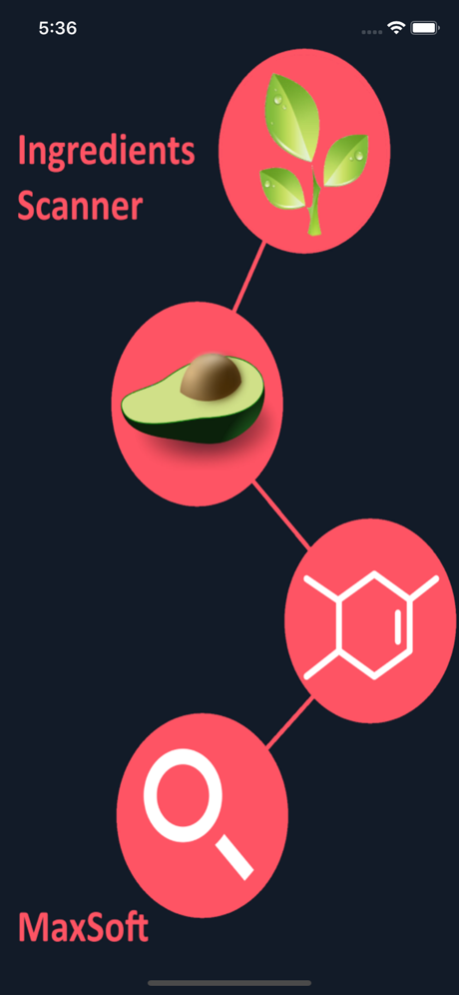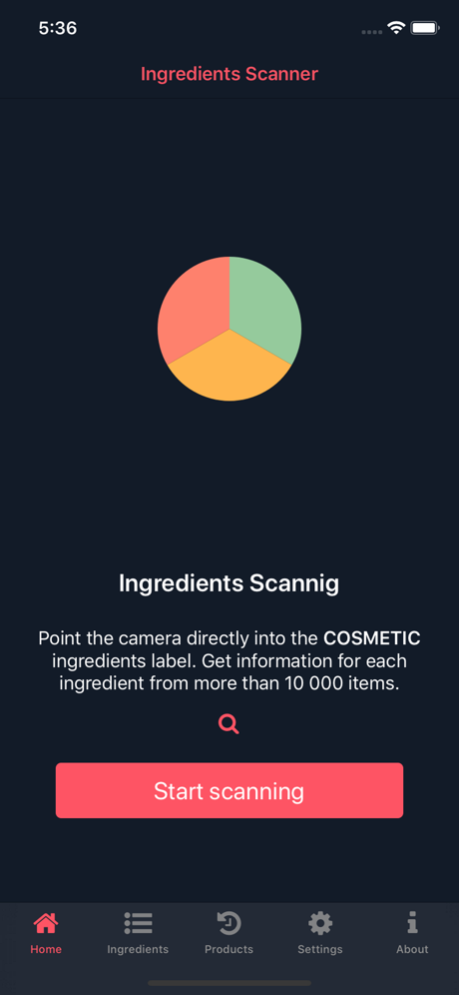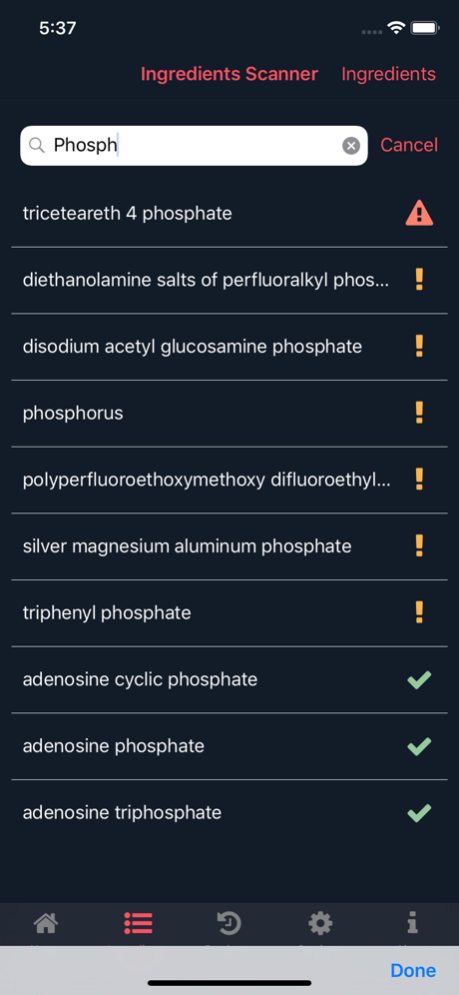Ingredients Scanner 1.7
Continue to app
Free Version
Publisher Description
Healthy happens here
This app is for everyone who wants to live healthier. With one quick scan you can check the hazard of each ingredient and avoid using potentially harmful cosmetic. Just point the camera at the ingredients text, wait for a few seconds and you will get a list with different colors. Red means that the ingredient is potentially dangerous, orange – there is some information for possible irritations or problems, green – safe to use.
Are you confused by the chemical names in your cosmetics? Do you want to be sure that you are using the best beauty products for you and your family? You no longer need to have a degree in Chemistry in order to read the labels. Ingredients scanner is your clever shopping assistant that saves you time.
You can add or edit your custom ingredients. Overriding hazard level of existing ingredient is also supported.
Pick cosmetic that is good for your health and live happier.
Aug 12, 2019
Version 1.7
New feature for adding or editing custom user ingredients. Updated ingredients database. Other improvements and enhancements.
About Ingredients Scanner
Ingredients Scanner is a free app for iOS published in the Health & Nutrition list of apps, part of Home & Hobby.
The company that develops Ingredients Scanner is MaxSoft. The latest version released by its developer is 1.7.
To install Ingredients Scanner on your iOS device, just click the green Continue To App button above to start the installation process. The app is listed on our website since 2019-08-12 and was downloaded 0 times. We have already checked if the download link is safe, however for your own protection we recommend that you scan the downloaded app with your antivirus. Your antivirus may detect the Ingredients Scanner as malware if the download link is broken.
How to install Ingredients Scanner on your iOS device:
- Click on the Continue To App button on our website. This will redirect you to the App Store.
- Once the Ingredients Scanner is shown in the iTunes listing of your iOS device, you can start its download and installation. Tap on the GET button to the right of the app to start downloading it.
- If you are not logged-in the iOS appstore app, you'll be prompted for your your Apple ID and/or password.
- After Ingredients Scanner is downloaded, you'll see an INSTALL button to the right. Tap on it to start the actual installation of the iOS app.
- Once installation is finished you can tap on the OPEN button to start it. Its icon will also be added to your device home screen.